Dashboard tiles
Data, that is shown in the dashboard.
The dashboard provides an overview of various filtering for the respective selected functional location. I.e. any functional location can be selected and all equipment that falls under it will flow into the respective dashboard.
If you have checked the "Summation of key figures" box in your profile, you will also see the equipment that is located in the functional locations below it on the dashboard of a higher-level functional location.
What's behind the tiles.
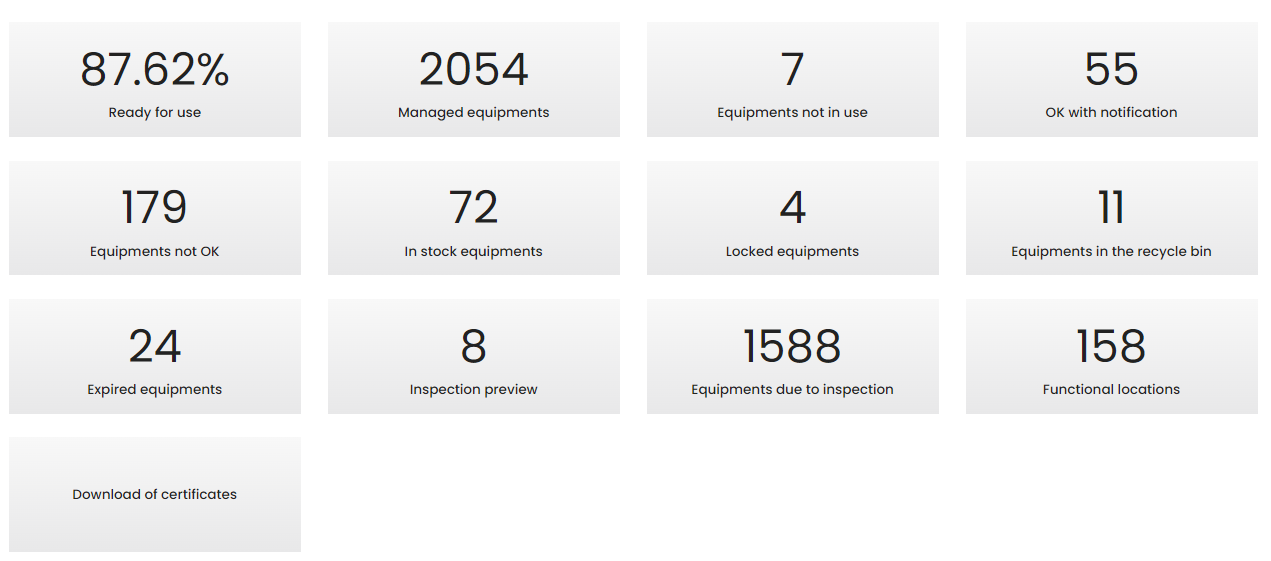
General notes concerning the tiles
Equipment lists in all tiles are downloadable
Equipments are grouped by object types within all tiles
All tiles update automatically in realtime.
Ready for use
The tile shows at a glance, the operational readiness of the equipment managed in the equipment portal. The key figure is displayed as a percentage. The calculation is as follows:
Operational readiness = Equipments ready for user / All Equipments
Equipment ready for use = Equipment in order + Equipment in order with note ("Locked equipment" and "Equipment in trash" are not counted)
All Equipments = All managed Equipments - Equipments out of order - Equipments in recycle bin
Managed equipments
This displays the total of all equipment entered and managed by your company in the Carl Stahl Equipment Portal. Also includes the sum of "Out of service", "Equipment not yet in service", "Locked equipment" and "Equipment in trash".
Equipments not in use
This displays the sum of all equipments that has the status "not in use" / out of service. If an equipment is not in use, it is no longer actively used in everyday operations. For example, a piece of equipment can be taken out of service if it needs to be repaired or if it is currently not needed. It can be put back into operation at any time.
OK with notification
This displays the sum of all equipment that have been given the check result "OK with note". If a note has been made, this can also be viewed in the test certificate.
Equipments not OK
This displays the sum of all equipment that received a negative inspection result during the last inspection.
In stock equipments
This displays the sum of all equipment that can be found in the company but has not yet been put into operation. This can be, for example, work equipment that was initially put into storage.
Locked equipments
This displays all locked equipments. An equipment is locked if it it represents a safety risk or has damages and must therefore be removed from circulation.
Equipments in the recycle bin
This displays the total of all the equipment that has been given the status "Product end of life reached". The tile is comparable to the recycle bin of a Windows PC. Only when the equipment is deleted from the recycle bin, it is fully gone.
Expired equipments
This shows the total of all the equipment that has an inspection date/expiration date that has already been reached or exceeded.
Inspection preview
This displays the total of all the pieces of equipment that are due for inspection in the near future. This tile refers to the field "Resubmission notification (time in months)". Depending on how many months have been entered here for the equipment, the equipment appears earlier or later in this tile before the inspection. These equipments are also marked with an orange timer.
Equipments due to inspection
This tile shows the sum of all equipment that is due for inspection. This tile refers to the field "Inspection interval in months". If the time stored there, from the last inspection date, is exceeded, the equipment can be found here. Equipment whose status is "Out of service" is not taken into account in this tile.
Functional locations
The total number of available functional locations is displayed here. This tile is purely informative and cannot be opened, unlike the other tiles. The corresponding functional locations can be selected from the structure tree on the left side.
Download of certificates
Here the certificates of the tests of a freely selectable period can be downloaded collectively. The certificates are then combined in a .zip folder.
.jpg)