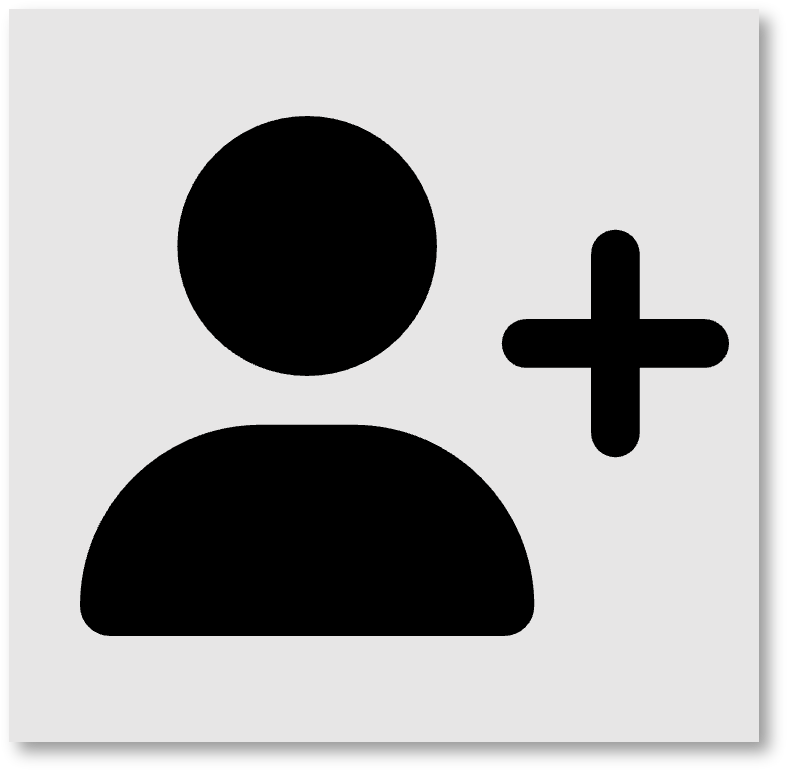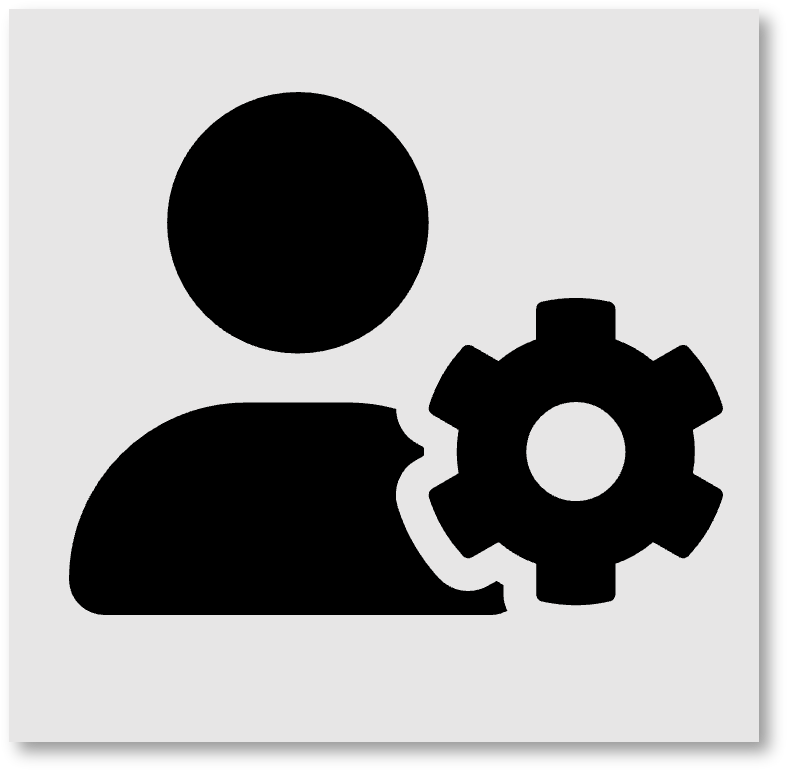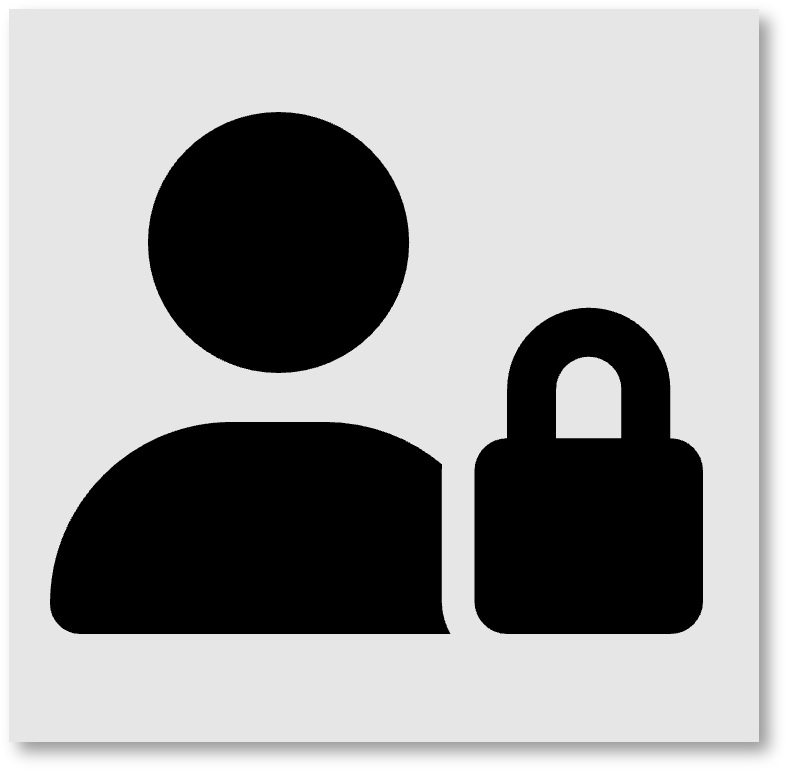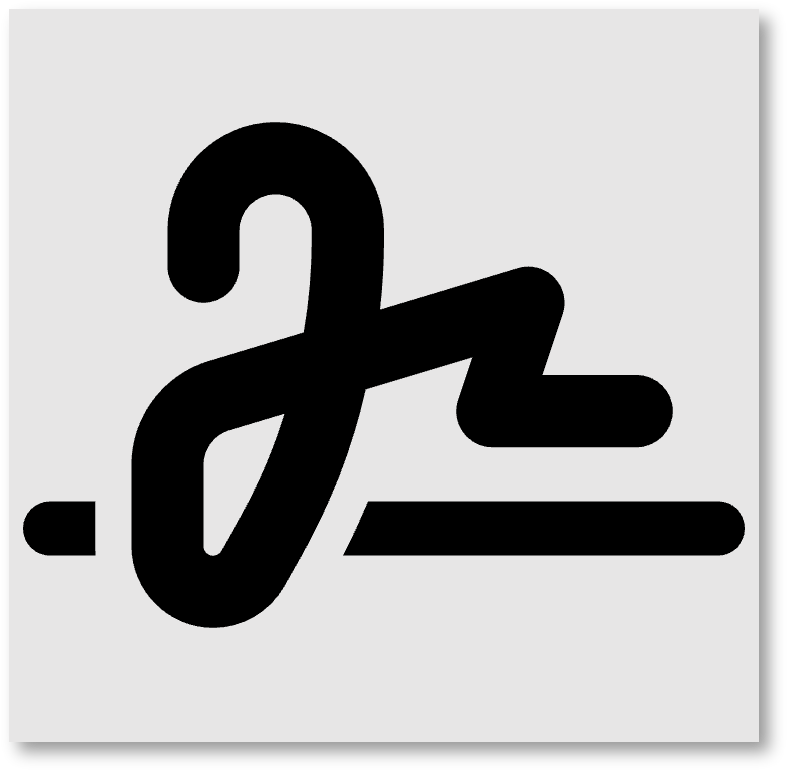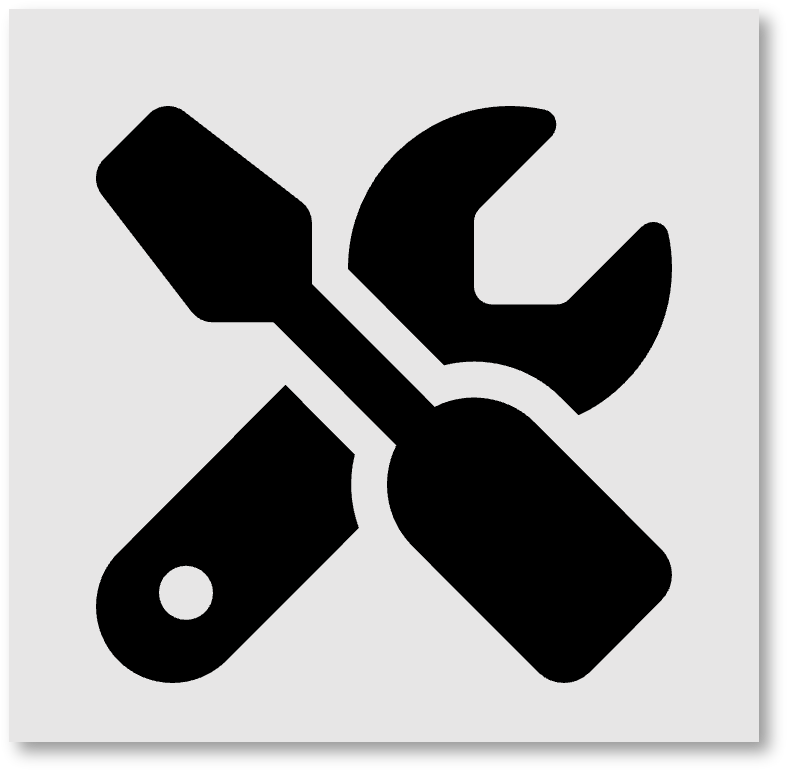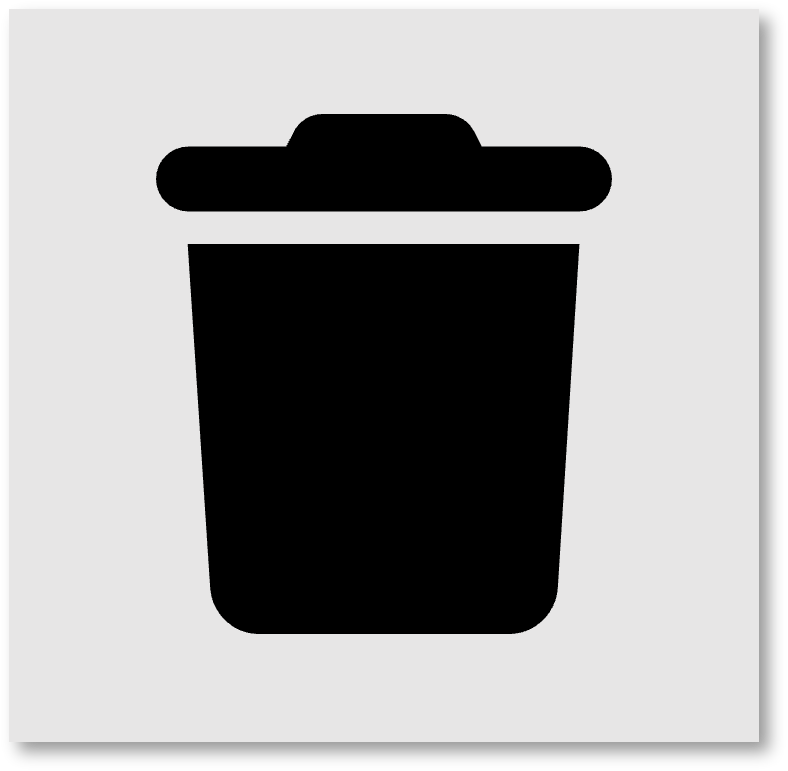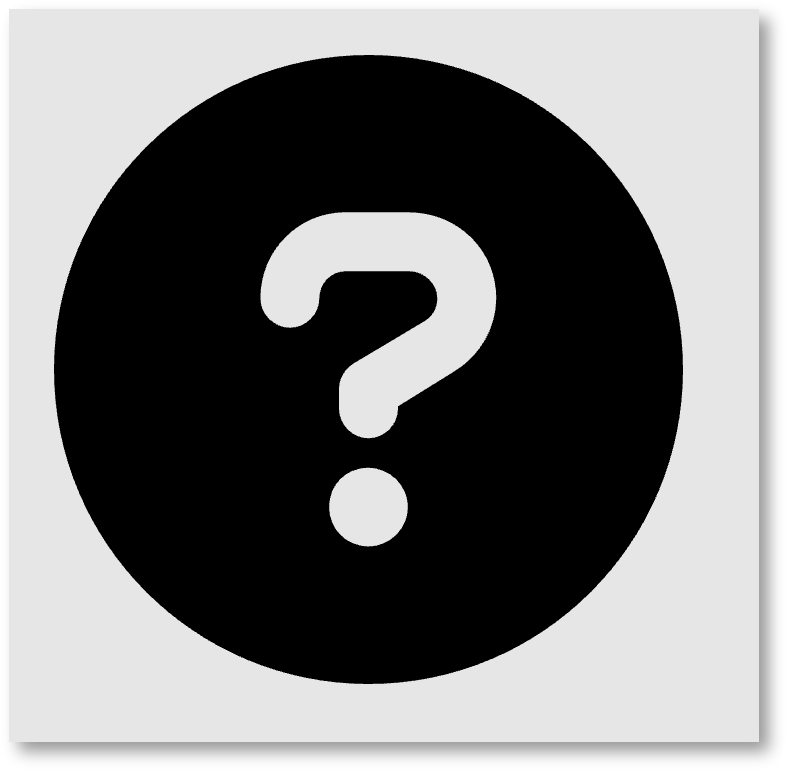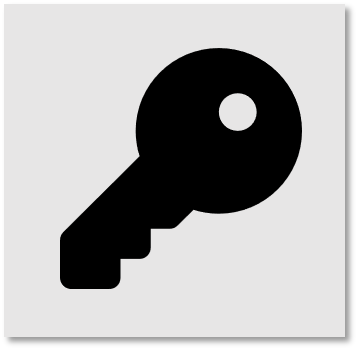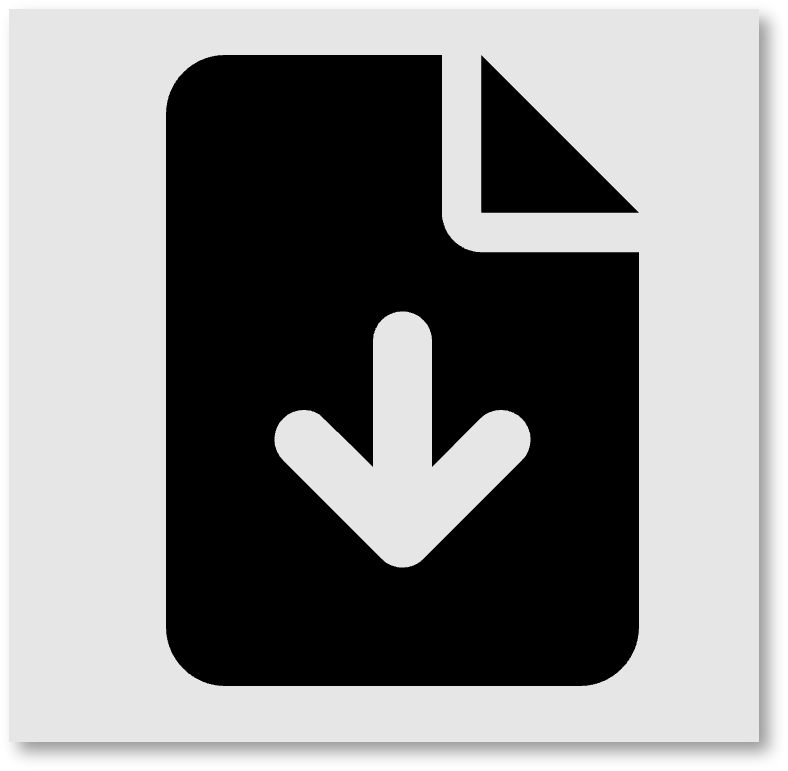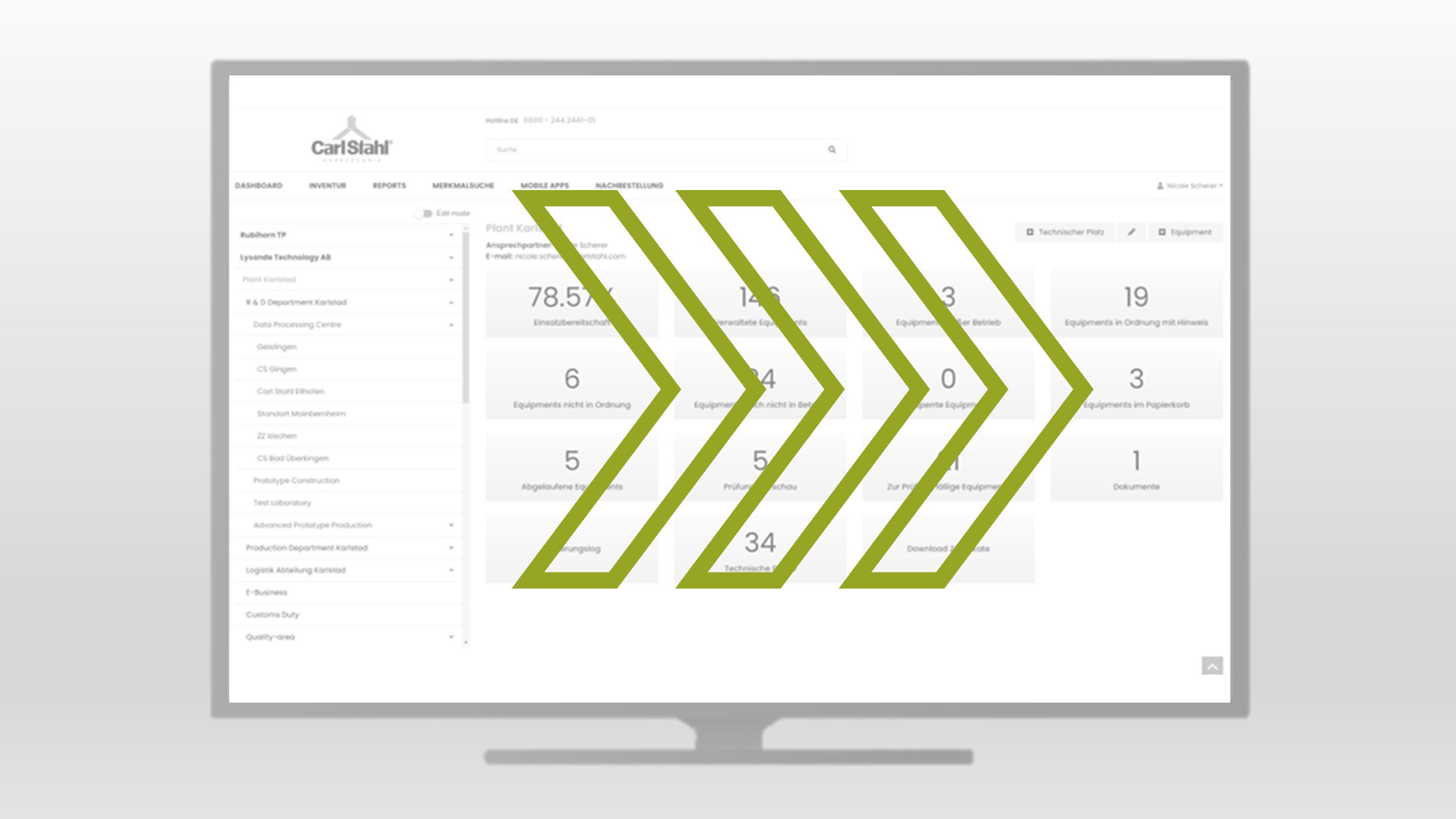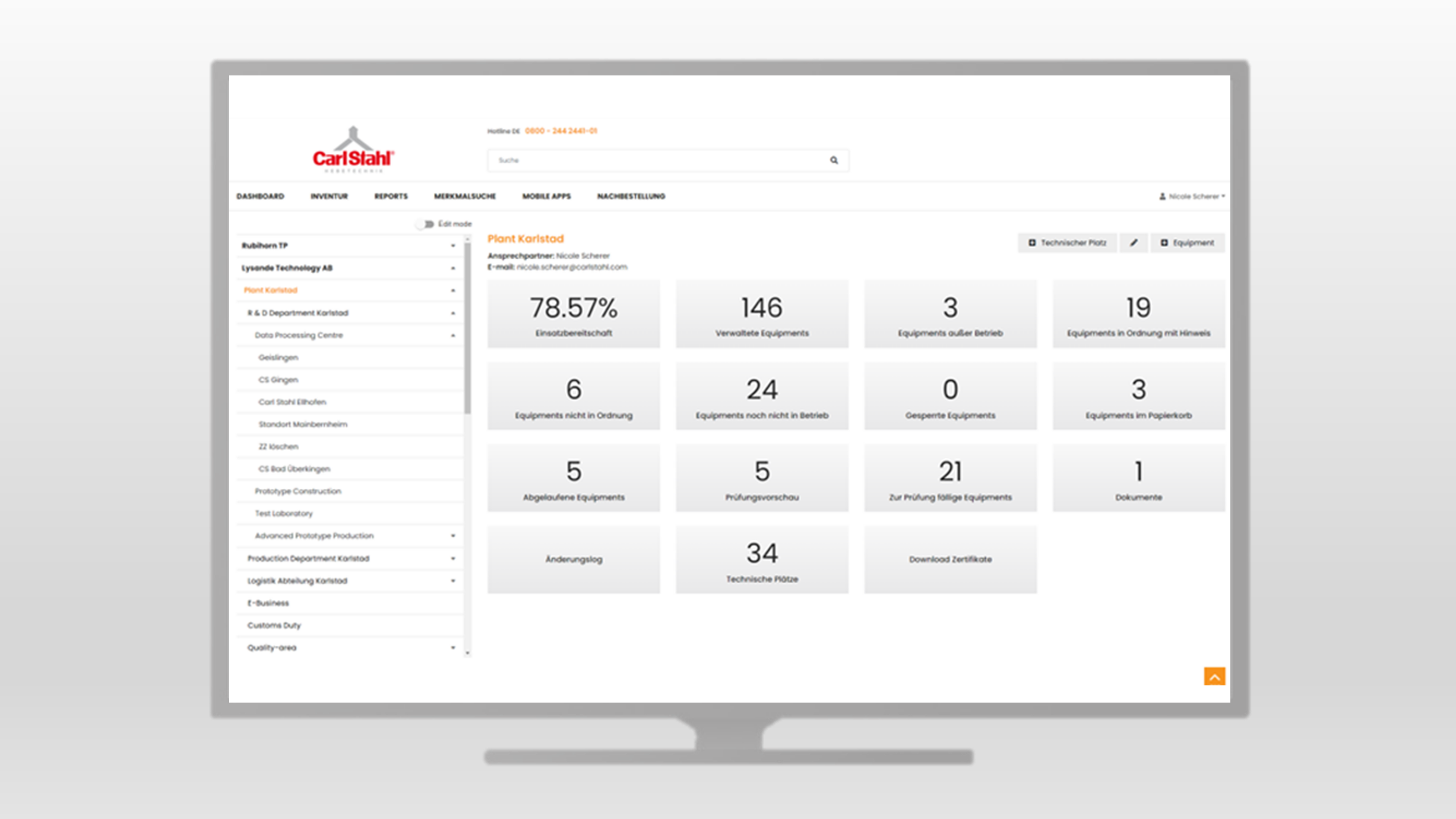Backend (Management tool)
Topics.
New here? Getting started within the backend.
You got access to the backend (https://www.carlstahl-serviceportal.com/backend ) from a Carl Stahl colleague and now you want to start using it? In the following video we show you all about user settings such as adding new users, authorization groups, deleting and managing the users' data. Further details you’ll find in the pages linked above.
https://www.youtube.com/watch?v=ImqLJg3Y2A0Vocabulary in the Backend.
Backend - a backend is the underlying structure, a particular view of the resource portal.
Object type - an object type describes a type of equipment that is classified by the same characteristics. In the equipment portal, some object types are predefined by Carl Stahl with their corresponding characteristics, e.g. length or maximum load. Other object types can be added with appropriate authorization.
Organization - each user is assigned to an organization. This usually corresponds to the company name of the customer and decides who is the issuer of the test and is written in the certificate.
Signature/Stamp- a signature or stamp is a kind of image, that can be added to each user. Afterwards, the image is included in each certificate generated by this user.
Functional location (FL) - location where the equipment is located. Functional locations can be structured hierarchically, e.g. according to locations, underlying halls and departments.
Authorization group - Each user can be assigned different authorization groups. These determine what the user sees and is allowed to do in the equipment portal or backend.
What the backend is for.
The backend of the Carl Stahl equipment portal offers the possibility to manage users, object types, etc.. Depending on the authorization, the various menu items can be used to add new users, change their roles, add authorizations for functional locations, edit object types and associated checklists, and upload logos or signatures.
The backend uses the same database as the equipment portal. That’s how every change taken in the backend immediately changes the equipment portal.
.jpg)